1. Go to the video
2. there should be a box called "embed"
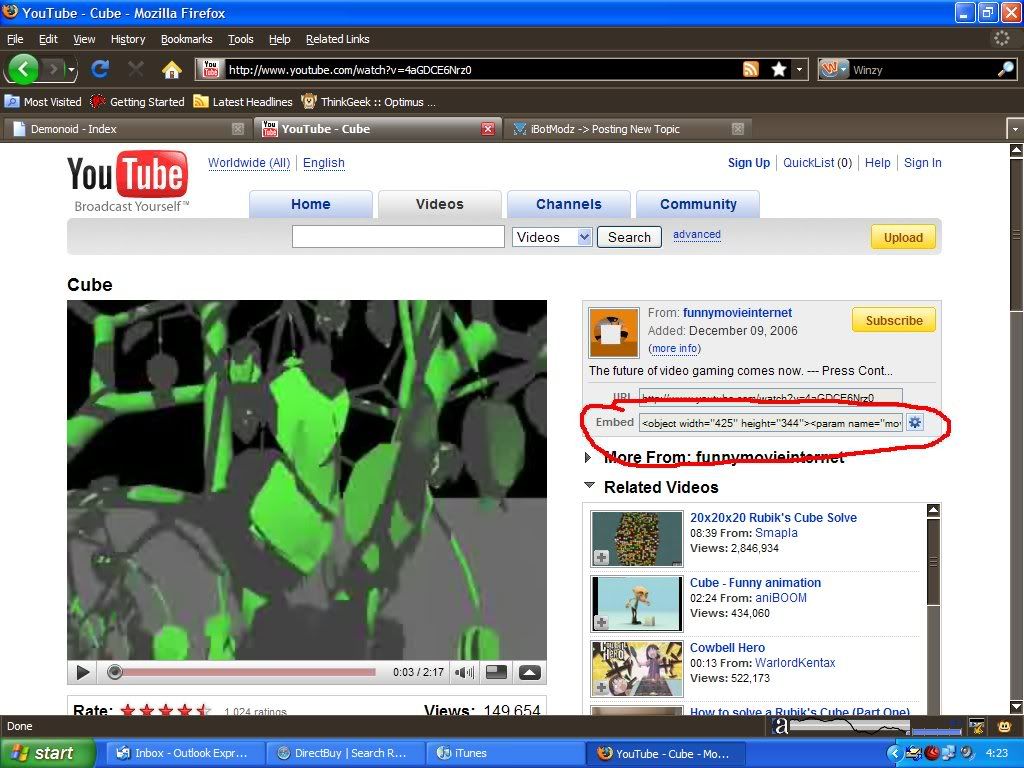
3. Once you have that copied, type
 in your post
in your post4. Now paste the embed code from the youtube video

5. Check and see if it works, if it doesn't, go back and find what you did wrong.

Posted 01 November 2008 - 02:53 PM
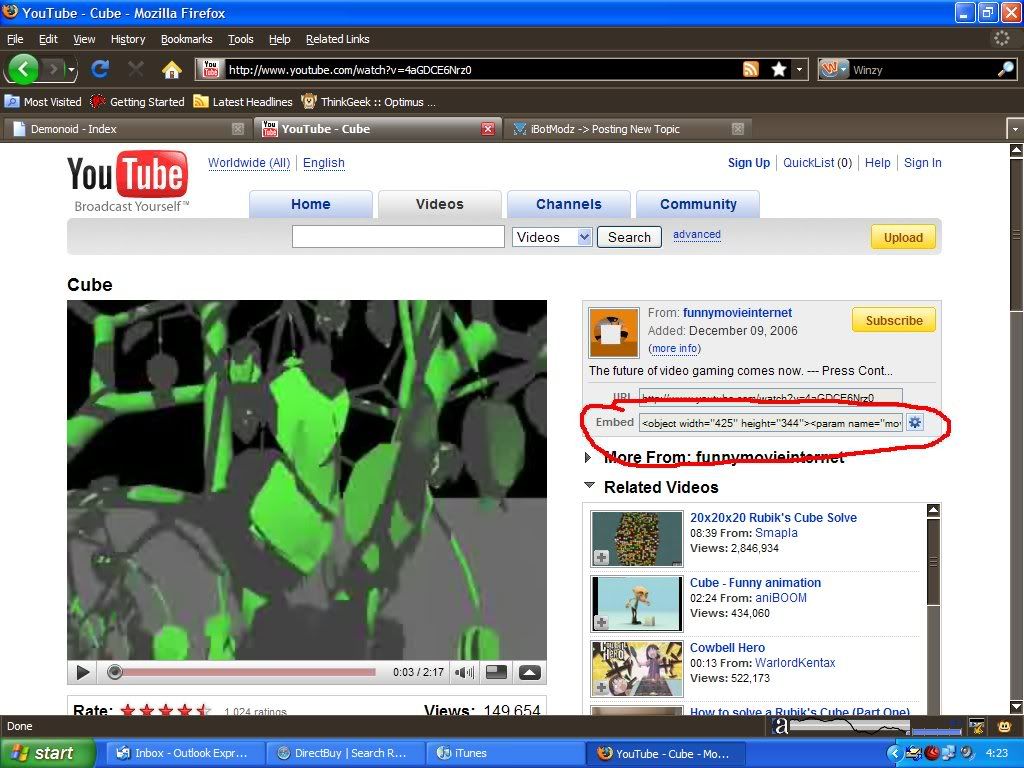
 in your post
in your post
Posted 01 November 2008 - 03:46 PM
Posted 01 November 2008 - 05:50 PM
Edited by SmokiestGrunl, 01 November 2008 - 05:53 PM.
Posted 01 November 2008 - 08:58 PM
rofl use the future of gaming video to test
Edit: wtf it works.... I don't think that is a good thing. I need to do some more testing.
Edit2: Nvm its fine.
Posted 01 November 2008 - 09:53 PM
Posted 01 November 2008 - 10:54 PM
Youve never heard of my way of embing?
I sorta came up with it meh self.
Posted 02 November 2008 - 06:25 AM
No, I knew that why its the one with the embed code way working. Technically it shouldn't be working because its adding the embed code inside an embed code.
Posted 02 November 2008 - 03:04 PM
When I was doing it, This was the only way to get it actually embed.
Posted 02 November 2008 - 04:31 PM
The way that I'm talking about is using the 11 letters/digits at the end of the URL.
Posted 02 November 2008 - 11:49 PM
[youtube]vba0y0-OTSU[/youtube]
Edited by SmokiestGrunl, 02 November 2008 - 11:49 PM.
Posted 03 November 2008 - 06:13 AM
Nope, I just put the letters, it might have just been that one video that didn't work.Must of done something wrong its everything after the "=" sign and if it has something like "&feature=channel" or "&feature=related" you delete that.
[youtube]vba0y0-OTSU[/youtube]